How to download the development kit
Download via Windows
Thonny Python IDE is an open source software, designed in a minimalist way, and is very friendly to MicroPython compatibility. And it supports Windows, Mac OS, Linux, and Raspberry Pi. Due to the open source, the software iteration speed is very fast, and the functions are becoming more and more mature. The specific installation method is as follows:
The latest version of this software can be downloaded from https://thonny.org/, and you can choose your own development platform to download and install (choose Windows here!):
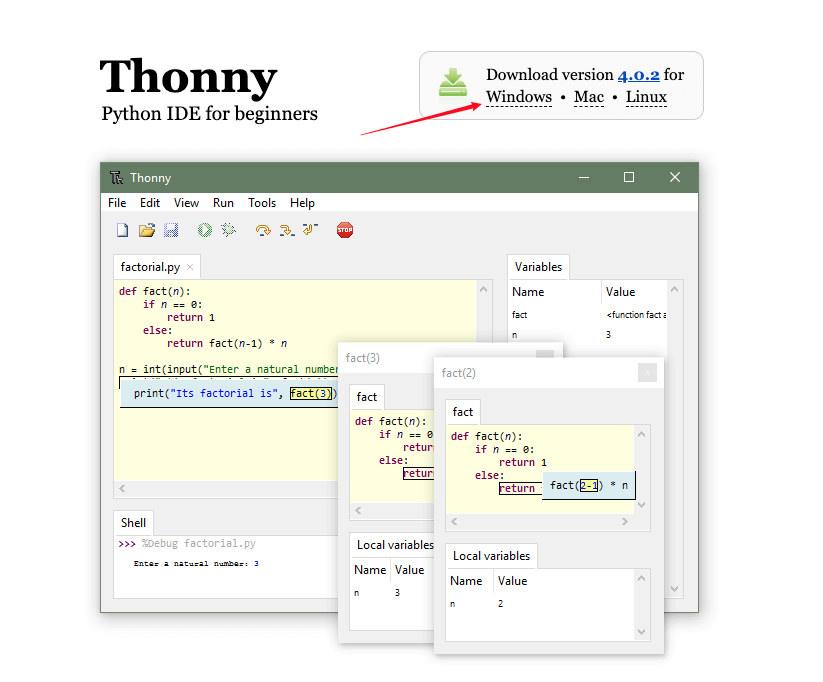
After the download is complete, just double-click to open the installation. After the installation is complete, you can see the relevant icon on the desktop. Open the software as follows:
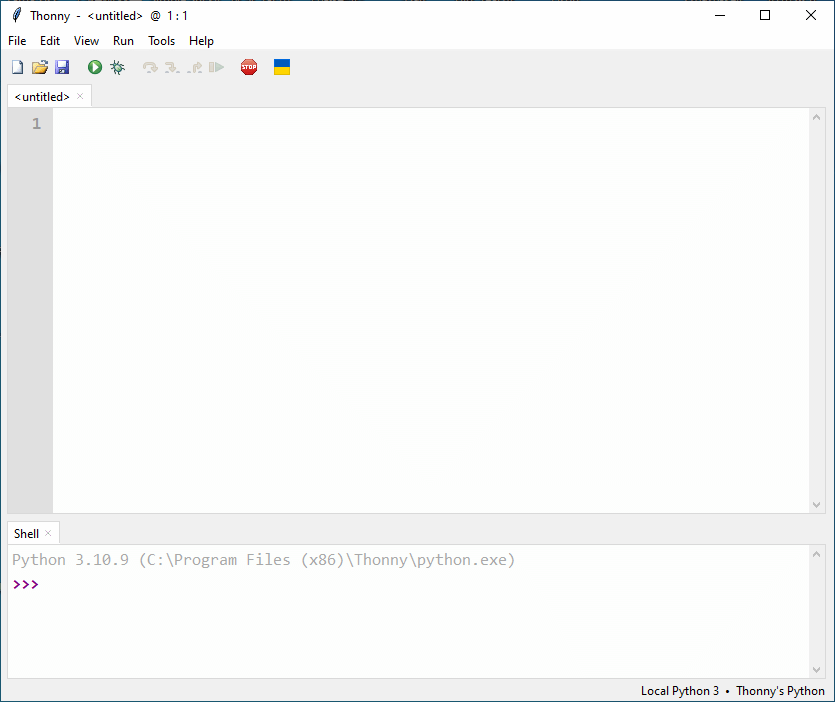
- So far, Thonny installation is complete. About how to use Vobot Clock Tiny on Thonny, we will explain in detail in the next chapter.
Download via Mac OS
- To install the development software Thonny, download the Mac version from https://thonny.org/ :
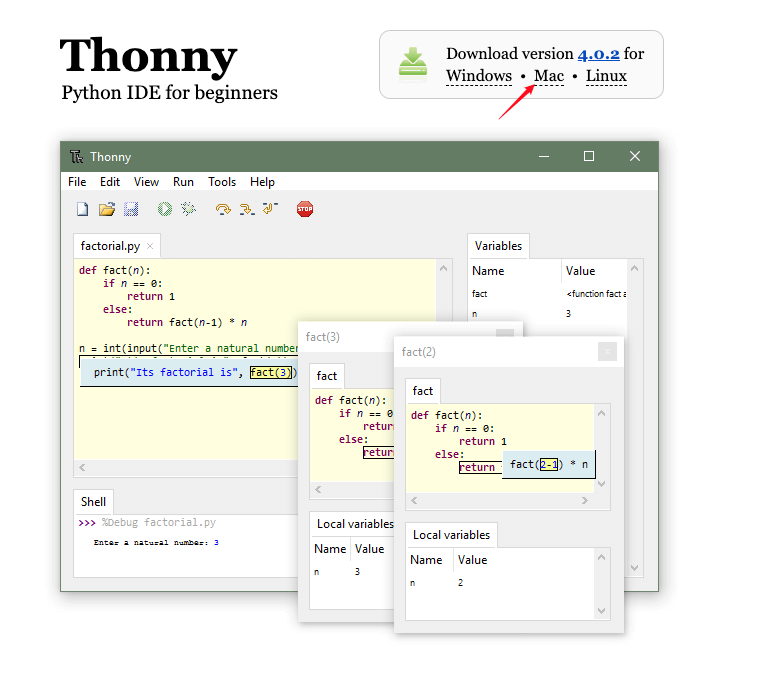
Download via Linux (Raspberry Pi)
- Select the Linux version to download at https://thonny.org/, and follow the prompts to install:
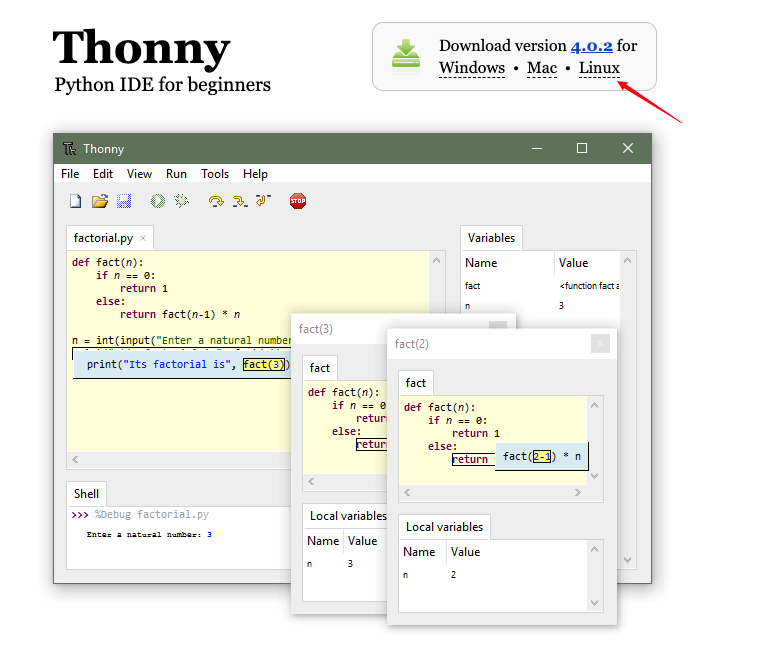
- If you're using a Raspberry Pi board, the Thonny IDE comes pre-installed, so no additional installation is required.